Slack Subversion Intergration 한글 코멘트 사용하기
Slack을 내가 투입되는 팀마다 사용한지가 꽤 되었다.
특히나 CI서버의 Job 상태나 형상관리 서버의 commit notification을 slack app기능으로 받는건 꽤나 유용하다.(빌드 깨진거 벌금 매길때 참 좋다 ㅎㅎ)
요샌 형상관리서버로 Git을 많이 사용한다지만 아직 SI쪽에서는 SVN이 주를 이루고 있다.
찾아보니 많은 예제들이 github, gitlab이나 bitbucket 설정하는 건 자세하게 도움말이 많은데 subversion 설정 예제는 엄청 간단하긴 하지만 한글 코멘트가 잘나오게 설정하려면 아주 약간의 수정이 필요하다.
Slack Subversion Intergration 설정
Slack에서의 설정은 매우 간단하다.
App Directory 메뉴에서 Subversion 을 선택하면 끝;;
Hook에 사용될 Token 값과 SVN post-commit handler 샘플만 가져다 사용하면 된다.
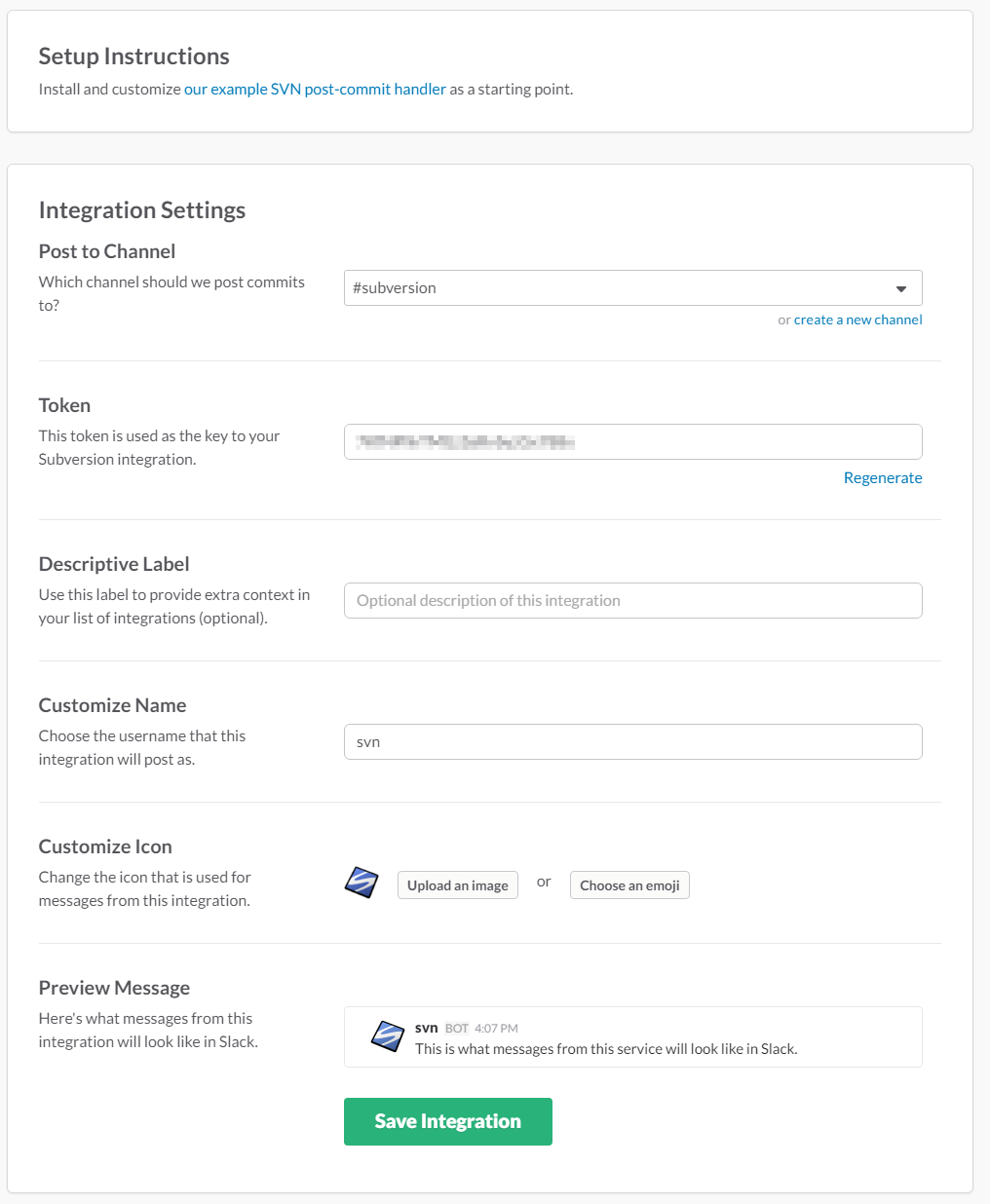
Subversion hook 설정
Subversion Hook은 만들어둔 레파지토리에 이벤트가 발생 했을 경우 선/후처리를 위해 제공된다.
comment를 입력하지 않거나 이슈트래커 번호 없으면 commit이 불가능하게 하거나 하는 등의 작업을 추가하는데 많이들 사용하고, Slack Notification도 이와 같은 hook을 사용해서 slack에 notification이 될 수 있게 작업할 수 있다.
Hook 스크립트는 서버에서 실행이 될 수 있는 스크립트는 거의 다 지원된다. (php, perl, shell, 기타등등)
그리고 맨 위 그림에도 보이지만 감사하게도 샘플로 펄스크립트 예제를 같이 제공해 주고 있다.
다만 아쉬웠던건 여전히 영어권 이외의 국가들은 별 신경을 안써준다는거.. 한글이 들어간 comment들은 죄다 유니코드로 나온다.
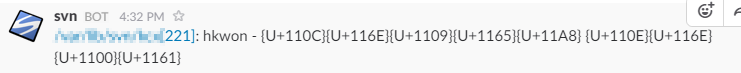
펄스크립트는 만들어 본적이 없지만 간단하게 서칭해보니 조금만 손보면 한글도 잘 나온다 :)
이제 세팅을 시작해보면~
서버에서 레파지토리를 생성하면 root directory에 hook이라는 디렉토리가 존재한다.
기본적으로 아래와 같이 몇가지 템플릿도 제공한다.
$ ls -al /repository_path/hooks
post-commit.tmpl
post-lock.tmpl
post-revprop-change.tmpl
post-unlock.tmpl
pre-commit.tmpl
pre-lock.tmpl
pre-revprop-change.tmpl
pre-unlock.tmpl
start-commit.tmpl
pre-commit <-- 신규로 추가
commit 이 되면 slack에 notification이 가면 되므로 해당 hooks 디렉토리에 post-commit 파일을 펄스크립트 예제 파일로 만들면 된다. (확장자는 없이 만들면된다.)
#!/usr/bin/perl
# Copyright 2013 Tiny Speck, Inc
#
# Licensed under the Apache License, Version 2.0 (the "License");
# you may not use this file except in compliance with the License.
# You may obtain a copy of the License at
#
# http://www.apache.org/licenses/LICENSE-2.0
#
# Unless required by applicable law or agreed to in writing, software
# distributed under the License is distributed on an "AS IS" BASIS,
# WITHOUT WARRANTIES OR CONDITIONS OF ANY KIND, either express or implied.
# See the License for the specific language governing permissions and
# limitations under the License.
#
# An SVN post-commit handler for posting to Slack. Setup the channel and get the token
# from your team's services page. Change the options below to reflect your team's settings.
#
# Requires these perl modules:
# HTTP::Request
# LWP::UserAgent
# JSON
# Submits the following post to the slack servers
# POST https: //foo.slack.com/services/hooks/subversion?token=xxxxxx
# Content-Type: application/x-www-form-urlencoded
# Host: foo.slack.com
# Content-Length: 101
#
# payload=%7B%22revision%22%3A1%2C%22url%22%3A%22http%3A%2F%2Fsvnserver%22%2C%22author%22%3A%22digiguru%22%2C%22log%22%3A%22Log%20info%22%7D
#
# I am not a perl programmer. Beware.
#
use warnings;
use strict;
use HTTP::Request::Common qw(POST);
use HTTP::Status qw(is_client_error);
use LWP::UserAgent;
use JSON;
# 한글 사용을 위해 추가
use Encode qw(decode_utf8);
#
# Customizable vars. Set these to the information for your team
#
my $opt_domain = "team.slack.com"; # Your team's domain
my $opt_token = "토큰값"; # The token from your SVN services page
#
# this script gets called by the SVN post-commit handler
# with these args:
#
# [0] path to repo
# [1] revision committed
#
# we need to find out what happened in that revision and then act on it
#
# 한글 사용을 위해 변경
my $log = qx|export LC_ALL="ko_KR.UTF-8"; /usr/bin/svnlook log -r $ARGV[1] $ARGV[0]|;
$log = decode_utf8($log);
#my $log = `/usr/bin/svnlook log -r $ARGV[1] $ARGV[0]`;
my $files = `/usr/bin/svnlook changed -r $ARGV[1] $ARGV[0]`;
my $who = `/usr/bin/svnlook author -r $ARGV[1] $ARGV[0]`;
my $url = "http://svn.dev/repos/kcx/?op=revision&rev=$ARGV[1]"; # optionally set this to the url of your internal commit browser. Ex: http://svnserver/wsvn/main/?op=revision&rev=$ARGV[1]
chomp $who;
my $payload = {
'revision' => $files.'['.$ARGV[1].']',
'url' => $url,
'author' => $who,
'log' => $log,
};
my $ua = LWP::UserAgent->new;
$ua->timeout(15);
my $req = POST( "https://${opt_domain}/services/hooks/subversion?token=${opt_token}", ['payload' => encode_json($payload)] );
my $s = $req->as_string;
print STDERR "Request:\n$s\n";
my $resp = $ua->request($req);
$s = $resp->as_string;
print STDERR "Response:\n$s\n";
perl 모듈이 기본적으로 설치가 안되있다면 간단하게 설치 가능하다. (ubuntu 기준)
$ sudo apt-get install libjson-perl
자 이제 세팅은 완료 됐으니 간단하게 commit 을 날려보면

이렇게 subversion 채널에 commit 되면 한글 comment도 제대로 notification을 받을 수 있다.
해당 예제는 unix 서버 기반의 svn server만 적용 가능하고
visualsvn을 사용한다면 svn-slack-notifier를 비슷한 방법으로 사용하면 된다.



